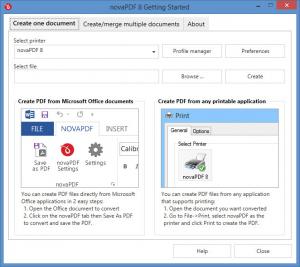novaPDF Lite
10.0 Build 107
Size: 63.7 GB
Downloads: 6734
Platform: Windows (All Versions)
Softland’s novaPDF adds a virtual PDF printer to your Windows operating system. This virtual printer can be used to turn any printable file into a PDF document. Take a text document for example. Instead of printing it onto paper, you can use the novaPDF printer to turn that text document into a searchable PDF document.
There are three novaPDF editions to choose from: Lite, Standard, and Professional. The Professional edition is feature-complete; it is the top of the line and it has all the features. novaPDF Lite on the other hand is the baby of the series. It has the least amount of features to offer, as you can see in this detailed chart.
The most important feature, the option to turn printable files into PDF documents, is not missing though. There are three ways of turning files into PDF documents:
1 – from the novaPDF Getting Started window you can create a single document and you can also create/merge multiple documents.
2 – from the Print dialog you can access the novaPDF driver and print a file as a PDF document.
3 – novaPDF integrates with Microsoft Word, allowing you to save a documents as PDFs.
novaPDF comes accompanied by a detailed Help file. Among other things, it clearly presents the three methods of printing PDF files I mentioned above. Turn to this Help file to better understand how to use novaPDF; turn to this Help file if you have any problems using novaPDF.
novaPDF is free to use for a trial period of 30 days. The trial lets you switch between editions; it lets you try the Lite, Standard, as well as the Professional edition. Open novaPDF Getting Started, select the About tab, and click Change Trial Edition. This will let you choose what novaPDF edition you want to evaluate.
novaPDF is great for generating searchable PDF documents. But out of all novaPDF editions, novaPDF Lite has the least amount of features to offer.
Pros
novaPDF is compatible with 32- and 64-bit Windows editions, any edition from XP SP3 onward. novaPDF is accompanied by a detailed and comprehensive Help file. There are three ways of turning files into PDF documents: from novaPDF’s interface, by using the Print dialog, or by using the Microsoft Word add-in. Three novaPDF editions are available; the trial lets you switch between the Lite, Standard, and Professional edition.
Cons
Trial limitations: 30-day trial; watermark on output. novaPDF Lite has the least amount of features.
novaPDF Lite
10.0 Build 107
Download
novaPDF Lite Awards

novaPDF Lite Editor’s Review Rating
novaPDF Lite has been reviewed by George Norman on 14 May 2015. Based on the user interface, features and complexity, Findmysoft has rated novaPDF Lite 4 out of 5 stars, naming it Excellent